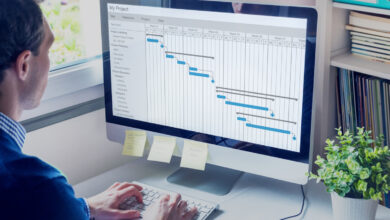What Are Custom Actions in the Smart Home World?
Taking full advantage of smart home technology means availing yourself of some pretty amazing stuff. Everything from geofencing to artificial intelligence is making the smart home smarter every day. At the heart of its functionality are custom actions.
Custom actions in the smart home world are a lot like message rules in the email paradigm. You program your smart home system to respond according to rules that are very similar to those you would set up in your email client. When some event encapsulated in a rule occurs, it triggers some sort of action.
Vivint Smart Home published a blog post on this very topic in March 2024. The post goes through custom actions in pretty good detail. It is a must-read if you have a system installed in your home. Systems from other manufacturers should have similar capabilities.
A Typical If-Then

Although you may never see the computer programming that makes it all work, custom actions represent a typical if-then scenario. If X happens, then trigger Y. That is how your email rules work.
Imagine creating a new email rule in order to send messages from a particular coworker into a separate folder. The ‘if’ portion of the rule relates to the sender’s email address or name. The ‘then’ portion is what happens to the email when your email client recognizes a message from that sender.
If the sender’s line in the email header matches your coworker’s address, the system knows to send that message to the specified folder. Otherwise, new messages go straight to your inbox. Customized actions in the smart home world work the same way.
The Possibilities Are Endless
You could say that the possibilities for setting up custom actions are endless. That is only true to a certain degree. You would be limited by the capabilities your system offers. But just as a point of illustration there are fifteen examples in their post. They are not the limit of what you can do, not by a long shot.
Some custom actions are in the form of notifications. For example, you could set up a rule to send you an alert whenever your security system is armed or disarmed. Let’s say it’s 3 PM and you get an alert saying your system has been disarmed. There is a good chance your child has just returned home from school. Now you can bring up your video feeds to verify your assumption.
Other examples include:
Notification of Motion
Perhaps you have several motion detectors installed around your home. A skilled burglar might be able to get in without triggering your burglar alarm. But an alert notifying you of motion near the staircase could thwart that burglar. The notification would prompt you to check your video cameras to see what triggered the motion sensors. You might discover it is a false alarm. Perhaps it was just your dog chasing the cat up the stairs.
Recording Motion

As long as we are on the topic of motion, you can create a custom action that prompts your video cameras to start recording images as soon as motion is detected. This has lots of implications – everything from determining which of your two dogs is getting into the garbage to making sure the babysitter isn’t going into rooms they are not allowed to enter.
The key to all of this is system integration. In other words, you need to have smart devices capable of talking to one another. It does no good to have cameras capable of recording motion if those cameras cannot communicate with motion sensors.
In that sense, investing in a complete system from a single manufacturer is better because all the devices work together out-of-the-box. If you are trying to put a system together piecemeal, you might find integration a bit more difficult. Not impossible, but difficult.
Proximity and Geofencing
Proximity sensors and geofencing make for even more custom actions. In terms of the former, imagine having a smart garage door controller paired with a sensor in your car. The two are constantly in communication. In the morning, you open the garage door by talking to your smart speaker. But as you are pulling out of the garage, the smart speaker is well out of range.
No worries. Your garage door controller communicates with the sensor in your car as you are pulling out. No sooner do you get fully out of the garage when the door closes automatically behind you.
You can take proximity sensors to the next level by utilizing geofencing. What is geofencing? It is a technology that creates a digital fence around your home. The perimeter of the fence is determined by whatever distance you set and measured via GPS. With a geofence set up, you can write all sorts of rules for custom actions.
Turn off the Lights and Lock the Door
You are too busy in the morning to worry about turning off all the lights before you leave for work. Not a problem. Program your system so that when your cell phone leaves the geofencing area, the doors automatically lock, and all the lights shut off. All you have to do is get in the car and drive away. Your home automation system takes care of everything else.
Adjust the Thermostat

Geofencing could allow you to adjust your thermostat based on your location rather than time of day. Imagine it takes you 30 minutes to get home. You want your home to be warm enough when you get there, so you program the thermostat to kick on as you are leaving work. You will arrive home to a toasty warm house.
Custom actions bring home automation to life. They take automation to the next level by letting you program your system to work your way. All the built-in actions that came with your system are good in their own ways, but you being able to create your own custom actions only makes that functionality better. They truly put the smart in smart home.