
A Guide to Republishing Content that Boosts your SEO Rankings
When you’ve been blogging for months or years, you already have dozens to hundreds of blog posts. However, things need to be updated once in a while. Your mailing address, social media account, wardrobe, or hairstyle need some changes. Content marketing is no exception.
Over time, what was once fresh and relevant becomes outdated. Increase your blog’s impact by updating and republishing your content.
Republishing content keeps your content updated and helps boost your SEO rankings.
This article will show you how to update and republish old blog posts. Your blog reader and, of course, your advertisers will love you for that! Let’s get started.
1. List Old and Underperforming Posts
To maximize your efforts, it is recommended to list old posts based on the following criteria:
- At least a year old. It might not be worth revising if it was only published a few months back.
- Underperforming. Identify posts that are not doing well in search engine traffic. Those blogs must be included in the list.
- Evergreen content. Exclude old posts that appear on the first page of the SERP in the list.
Creating a spreadsheet for this list is best so you’re not relying on sticky notes or your memory. Utilize Google Analytics or similar tools to determine posts that bring low traffic.
2. Examine the Keywords
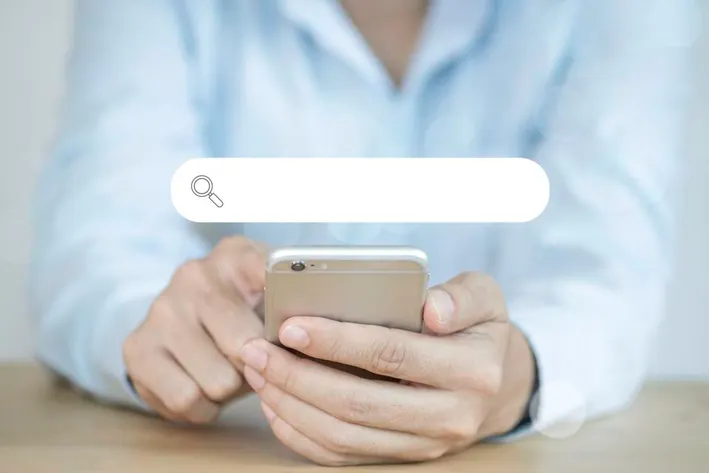
Next, figure out which keywords your post is ranking for. It will rank for something if it brings in any search engine traffic!
Create a Google Search Console account to determine what keywords your post ranks for.
In Google Search Console, you can go to Performance → Search results → Queries to check out the search queries (keywords) your content is ranking for.
Then, add the keywords that each post is ranking for in your list of posts.
3. Choose a Target Keyword
In many cases, the keyword you choose to target will be the one that your post is already ranking best for in SERPs (search engine results pages). But sometimes, there might be a different target keyword you want to use instead—perhaps one that gets a lot more search engine traffic.
There are many tools out there to help you choose keywords, like my free keyword research tool. It gives you keyword volumes and indicates how hard that keyword will likely be to rank for based on the amount of competition.
4. Revise your Post
When someone searches for a particular keyword, they have a specific search intent. It is what they expect to get as a result of that search.
Consider a scenario where an individual searches for “email marketing ideas.” The search is known as “informational intent.” Their main goal is to gather information, and they are likely not planning to buy something. Consequently, a blog post focused on a new email marketing tool or software you’ve created may need to align better with their informational needs.
You want your post to match your keyword’s usual search intent. That may mean reworking your post a bit to ensure you’re targeting whatever someone searching for that keyword would expect.
5. Review Facts and Statistics within your Post

You probably quoted statistics in your post, but those statistics have changed due to a more recent study. When you revisit your old post, check for any facts and statistics and edit them if needed.
6. Replace Broken Links
The next step is to check broken or outdated links in your post. Examine every link, replacing any that are no longer working or relevant. This also goes for internal links. Ensure they are still working, and consider whether you’ve created something more recent that you’d like to link to instead.
At this point, you’ll also want to look for opportunities to add new internal links.
7. Review your CTA (Call to Action)
Ideally, every blog post should have a conclusion and a compelling call to action. It should be something you’re encouraging the reader to do after reading your blog post.
Some CTAs are more beneficial to you than others. If your call to action encourages readers to leave a comment, it might be helpful when you just started blogging and trying to build readership.
But after a while, using your call to action to promote a product or service might be crucial.
8. Check your Grammar

While there’s no substitute for good self-editing and proofreading, AI tools like Grammarly can help you catch mistakes you might have missed. Before you finish revising your post, run the text through an editing checker tool and fix any issues.
9. Check your On-Page SEO
The On-Page SEO Checker helps identify things you can do on a page to improve rankings. Republishing content is an excellent opportunity to ensure you’ve got the foundation to rank well and get a significant volume of search traffic.
Here are the things you should watch out for:
- SEO meta titles
- Meta descriptions
- Sub-headings
- Alt text to describe your images
10. Don’t Change the URL
Having keywords in your URL is another important on-page SEO strategy. What will happen if your old URL does not contain your primary keyword? Should I change it?
No. Sticking the original URL you used when you first published the post is best. Keeping the same URL ensures consistency for both search engines and users. If the URL changes, existing backlinks to the old URL may be broken, leading to a loss in SEO value.
11. Try Including an Editor’s Note

While there is no exact rule on letting your readers know your post has been republished, it is good practice to clarify that you’ve updated the content. Most bloggers do this by adding a short editor’s note at the top of the post. Doing this will avoid any possible confusion when readers see comments from years ago on the post or if they vaguely remember seeing that post before.
The Editor’s Note could be something straightforward, like this:
This post was originally published in (month and year) and was updated and republished in (month and year).
Why is Republishing Content Important?
Updating and republishing content offers numerous advantages for your blog. One key advantage of blogging is its significant impact on Search Engine Optimization (SEO). It can also be a time-saving strategy, sparing you the need to generate new posts constantly. Additionally, revisiting older pieces prevents the publication of almost identical content, ensuring you don’t unintentionally duplicate ideas.
Now, take a moment to pinpoint 5 to 10 older posts that you intend to refresh in the coming weeks or months. Compile a list of these posts in a document or spreadsheet for reference. Use Google Analytics and AI blogging tools to make your blog revision work easier.




