
13 Tips And Advice On How To Use VR And Get The Most Out Of It – 2024 Guide
There are a lot of different ways that you can use VR. Some people use it for gaming, some people use it educationally, and some people use it for work. In this article, we’ll be offering you some tips and advice on how you can use VR and get the most out of it:
1. Use Hand Tracking
If you’ve got a VR device that comes with hand-tracking capabilities, then why not use them? Once you’ve set up hand controls, your device will track the movement and orientation of your hands. Hand tracking is much smoother than using hand controls. Hand tracking is a much more immersive experience. However, not all games support hand tracking at the moment. If a game doesn’t, then it’ll notify you as soon as you launch it.
2. Sexual Encounters

If your sex life has stagnated during the pandemic, then you might want to try VR porn. According to the virtual reality specialists from this site, VR Beginner’s Guide, virtual reality headsets offer incredibly immersive experiences. They put your dick in the driver’s seat. If you have access to a VR headset, then it’s definitely something to try out.
3. Tracking Sensitivity
If you are using a hand controller, and you’re experiencing problems, you can try to adjust their tracking sensitivity in your device’s settings panel. Manually adjusting your tracking sensitivity can help to create smoother, less interrupted gameplay. Adjusting your tracking sensitivity manually can also prevent interference from lighting in your gaming room.
4. Infrared Illuminators

Instead of playing with your room’s lights on, why not try playing in the dark? Playing in the dark can reduce interference. It can also be a lot more immersive. Infrared illuminators will light up your playing area, which the headset will track with. If you want to play outside (which gives you more freedom of movement) then you’ll definitely need one of these devices or a headset with infrared capabilities.
5. TV Casting
With most VR devices, you can cast to your television. This allows friends, family, or anyone in the same room as you to watch you play. This makes tournaments and competitions much easier to judge. It also allows you to review your performance. You can also record and live stream your games if you’re a vlogger.
6. Accessorizing

If you’ve got a VR device, then you’ll definitely want to accessorize. There are loads of different accessories for you to buy, from cases to battery packs. Accessories can optimize and improve your gameplay. You can also buy wireless trackers and adaptors, haptic gloves, suits, chairs, and treadmills. Some VR accessories can be very expensive, but they allow you to get the most out of your experience.
7. Batteries
If you’re using controllers instead of hand tracking, then you’ll need to keep lots of batteries on hand. This is so that your controllers do not die on you in the middle of a game. If you notice that your controllers are losing tracking or cutting out, then you’ll need to change your batteries immediately.
8. Real Boundary
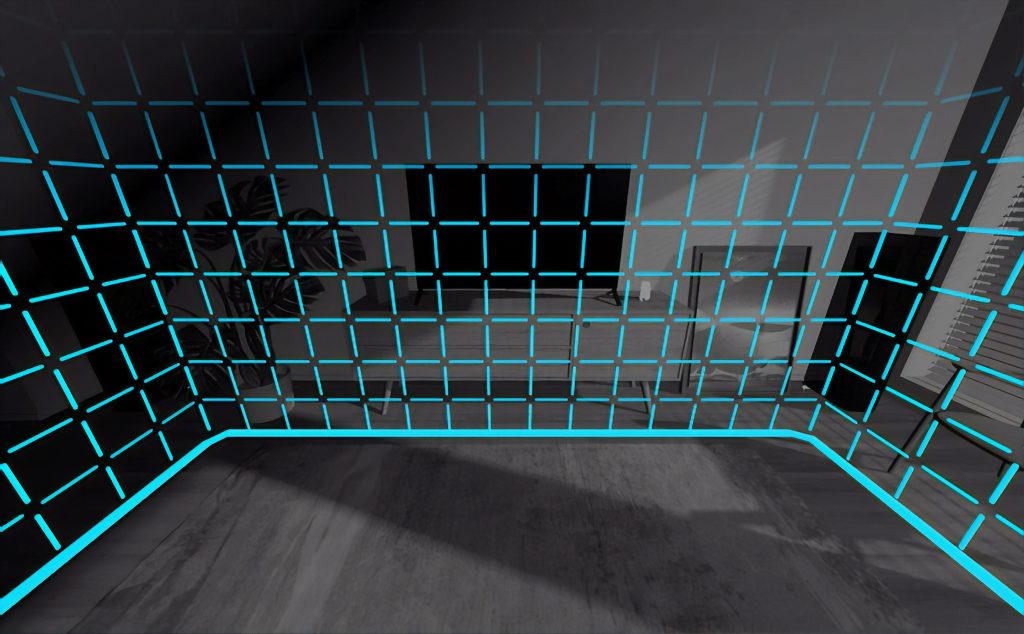
It’s crucial that when you’re using a VR device, that you set up a boundary around your playing space. This is so that you don’t hurt yourself or anybody else. With a headset on, you’ll be able to see what you’re doing in the real world. Set a mat up and put a perimeter around your gaming space. Make sure you don’t use large obstacles, however, as these can be trip hazards.
9. Keep It Charged
If you don’t want your headset to fail on you in the middle of an intense game, then you’ll need to keep it fully charged. Charge it when you’re not using it. Most VR devices only last a few hours. You’ll want your device charged for as long as possible before you pick it up so that you can game uninterrupted until your heart’s content.
10. Start Exercising

Lots of people from all around the world have let their physical fitness decline due to the pandemic and its ensuing lockdowns. If you want to start exercising and you own a VR headset, then why not get the most out of your headset and use it to help you exercise? Some applications and games can provide extra cardio. However, you must always eat healthily and try to get outdoors as much as you can. You might also want to try targeted workouts and use them in combination with your headset. You can get a decent workout from a VR headset, but it won’t be enough to get you toned or help you to lose weight. If you’re going to use your VR headset to help you to exercise, then make sure that you find a game or application that offers a workout that’s realistic for you to stick to. Plan your workout carefully, research applications and games, and have fun.
11. Make Sure Your Headset’s Easy to Use
There are lots of different headsets on the market for you to invest in. Make sure that you buy a headset that’s easy for you to use, and that you’re comfortable wearing. Do your research and find out which headset is best for you so that you can get the most out of it. If you’re not comfortable with your headset – or it’s too large – then you won’t be able to enjoy your time in virtual reality.
12. Keep Your Lenses Clean

A lot of players don’t maintain their lenses. Your device’s lenses are your window into virtual reality. It’s important that you keep them clean. Don’t allow your lenses to become foggy, dirty, or smudged. If you notice any dirt on them, clean them immediately. Use a microfiber cloth to clean your headset’s lenses. You should also follow the manufacturer’s instructions.
13. Take A Break
It’s easy to get immersed in your game and to forget to take breaks. It’s crucial for your health that you do take breaks, however. Some people experience motion sickness when they play with VR devices for too long. They can also cause eye strain and headaches. If you don’t feel uncomfortable, then just take a break to drink some water and eat something.
With the tips and tricks in this article, you’re guaranteed to become a VR pro. VR is a lot of fun, but it’s important to play it safely and in moderation. Thanks for joining us – have fun!




