
Undeniable Advantages of a 6 Monitor Setup – 2024 Guide
These days, you can easily find the latest research studies that show that your productivity increases with multiple monitors. Whether this is with a two, three, or even a 6 monitor setup depends on what you use it for. Regardless, there are advantages and you simply need to think about how it’s going to work for you. The first step though is to define the laptop or computer that you want to work with.

You’ll most likely work out the advantages for you when you run your multiple monitor arrangement. In the meantime though, here’s a list of the most commonly experienced benefits of having a 6 monitor setup:
- Productivity increases
- Communication becomes easier
- Double up on entertainment and work setup
- Improved video and photo editing
- Greater comfort
However, you’ll need something powerful enough to keep all your 6 monitors working properly and efficiently.
In fact, you should check this out for some of the best on the market to be top of your game.
Productivity increases
With all that extra monitor space, you can easily compare documents as well as copy and paste without losing your place. You can also have multiple programs and software apps open at the same time. This essentially helps you avoid having to log in every time. It also means that you can transfer data across those programs more easily. Overall, you have more space to layout your work and therefore to be more effective in how you manage your workflow.
Communication becomes easier

There are so many different tools these days, ranging from video conferencing to texting, emailing, and team spaces. The best part of having a 6 monitor though is that your computer has the graphics card capability to make your video images display crystal clear. You’ll therefore be able to see your video collaborators much better on one monitor whilst you work on a shared screen on another monitor. With a visually more pleasant experience provided by powerful graphics cards, you’re more likely to reach out to others through video more often and therefore collaborate more closely.
Double up on entertainment and work setup
A 6 monitor setup doesn’t just have to be work-exclusive. Gamers already know that it’s almost a must-have for them. Moreover, what about changing your multi-monitor setup into a home cinema? There’s no reason why you can’t have your daytime desk chair that gets put to the side in the evenings when the sofas become the priority.
You can also play around with different lighting. Either way, it’s all about creating an immersive experience both work and entertainment.
Improved video and photo editing
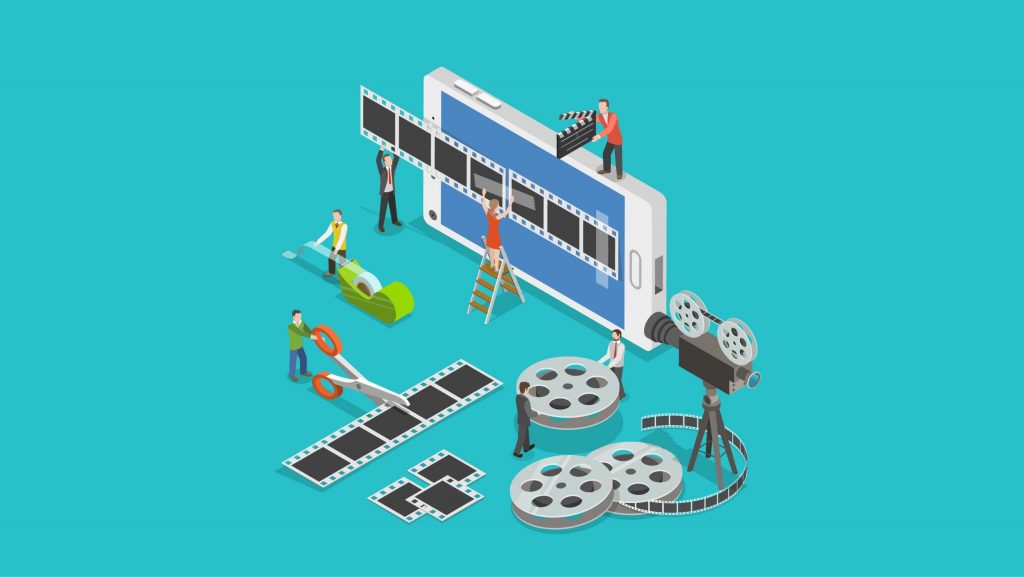
Again thanks to your graphics card, your images will be much higher quality. You’ll also be able to spread out your video and sound clips much more easily across many monitors. Some users might even go so far as adding an external graphics card to give them higher refresh rates although this is more useful for games. If this is you though, Radeon and NVIDIA are top brands to look at when researching your video-card specs.
Greater comfort
In order to maximize your comfort, you’ll need to plan your space properly. There’s no point in having an amazing 6 monitor setup squashed on a tiny desk so that you’re almost sitting on your keyboard. Make sure you have the space to install your monitors at the right distance to be ergonomically sound. You’ll then save yourself from future repetitive strain injuries. This usually also means having the right HDMI, VGA, or USB cables tucked so that you don’t trip over them and even damage your DisplayPort connections.
Things to Watch Out for When Using a 6 Monitor Setup

Nothing in this world is perfect. Therefore, of course, there are a few things you’ll want to keep in mind for your 6 monitor setup, as listed below:
- Distractions
- Budget
- Desk space management
There’s a fine balance between being productive and being distracted. Having so many monitors can also be hard when it comes to the amount of information. Furthermore, having all your platforms always open could just mean chatting all day and not actually doing anything useful. It’s therefore helpful to plan your workflow and give yourself some rules around break times. You’ll know what works for you though and some trial and error can also be beneficial.
Moreover, you’ll be more comfortable with a 6 monitor setup on the right-sized desk with the power supply easily accessible. You’ll also need to optimize your digital desk space or monitor the layout for your workflow.
Either way, keep in mind what your budget is. As you can imagine, it’s very easy to get carried away with all the different tech. Regardless, you can have a multi-monitor setup for a very reasonable price if you plan ahead for what you specifically need.
Final Thoughts for your 6 Monitor Setup

We know that a multi-monitor setup increases productivity thanks to various studies. The trick now is to make it work for you and whatever you’re using it for. Don’t be afraid to test things out to find what’s going to be best for you. Moreover, don’t forget that it’s also a great system so have fun with it whatever you choose to do.




