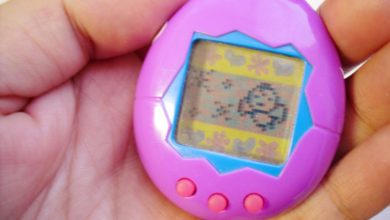10 Ways To Improve Your Email Management Skills in 2024
How much time do you spend checking email? We assume that your answer is – “a lot”. In addition to being a waste of time, it is clear that it largely distracts us from standard tasks and responsibilities. However, there are certain ways to improve your email management skills. It is in some of the ways that we draw your attention in this text.
How Much Time Do We Lose On Emails?
Some research claims that on average we spend over 2 hours on incoming emails. Suppose we don’t watch it on the weekends – we still spend over 20 days a year on email. It’s like spending three weeks in an inbox – without eating, sleeping, or taking a break. So that is a lot. And yet, we didn’t put a distraction factor into the equation. Every time our attention drops – we need 24 minutes to regain concentration. This is how it turns out that we spend almost two months on email. Your incoming mail can become a dangerous waste of time, full of decently disguised tasks and an excuse for procrastination.
How To Manage Your Time Better?

Have you ever spent hours responding to emails – and at the end of the day had the feeling that you had achieved nothing? Many of us have had a few such days when we put other people’s priorities ahead of our own. So how to manage email, and free up time? If you use the following 10 principles correctly – and you will be able to halve the time spent on the inbox, and do something smarter, or more fun:
1. Set Priorities Before Viewing Email
As soon as you open the email inbox, you will be greeted by a multitude of requests. Most emails are essential tasks: Do this, look at that, send me that information, read this. Before you set out to address other people’s priorities, set your own. Take a small piece of paper – and write down three essential goals of the day. Do this first before you even open the mail.
2. Take Special Time To Read And Reply To Emails

We do not recommend that you keep your email open all day. There are several reasons for this. Namely, the sound signals of incoming mail, warnings, and notifications – can deconcentrate you and thus distract your attention from the workflow. That way, you won’t be able to focus enough on the job. Instead, it is better to set a time interval for reading emails during the day. Moreover, it would not be bad to mark your availability on the email with “busy” while you work.
3. Clean Your Inbox
Many of us have an inbox of our mail account full of anything and everything. Some emails have been read, some have not. Some are classic promotional garbage that you will never read. Many send you sites that you once subscribed to, but you are no longer interested in it. There are messages buried somewhere in that mass that you will need some time in your life for some information. There are also important questions that you need to answer.
All in all, it’s a mass of things that are more or less important to you, and that is just on the same pile. A messy and disorganized crowd that just doesn’t allow you to use your mail in the most efficient way possible. If you are wondering how to empty your inbox without moving important messages to a safe place – we will tell you that a solution exists. The answer to this question is very simple. The mail platform you use can be supported by the use of special programs for very easy email cleaning. You can check this to see how to do it. You will easily solve your problem very quickly and efficiently.
4. Stop Multitasking

Multitasking is not always as productive as it may seem. The human brain can only quickly switch from task to task. Have you ever typed messages while brushing your teeth? You get the point – so, don’t multitask. When you open an email, focus on dealing with the essentials as efficiently as possible, and nothing else. You will write better emails, in less time.
5. Don’t Check Email Before Going To Bed
If you check your email late at night, you are compromising your sleep quality. And not just because of the light. You “load” the brain just when you need to rest. Furthermore, even if you close the inbox, thoughts will continue to roll through your head. It’s a kind of Pandora’s box. Don’t open it.
6. Don’t Look At The Email Right After Getting Up

If you have the habit of looking at the mail as soon as you arrive at the office, or worse, just after getting up – stop with it. Checking your email early in the morning makes a mess in your head, and mixes up your priorities. Go back to point number 1!
7. Get To Know Your Email Server Better
All email servers give you the option to “reply to all”, or “add recipient”, so use these options to shorten the time. Don’t be afraid to let the hours (and even the whole day) pass between the two inbox checks. Let others know what to expect from you: make it clear when you are ready to respond and stick to that schedule.
8. Turn Off Notifications
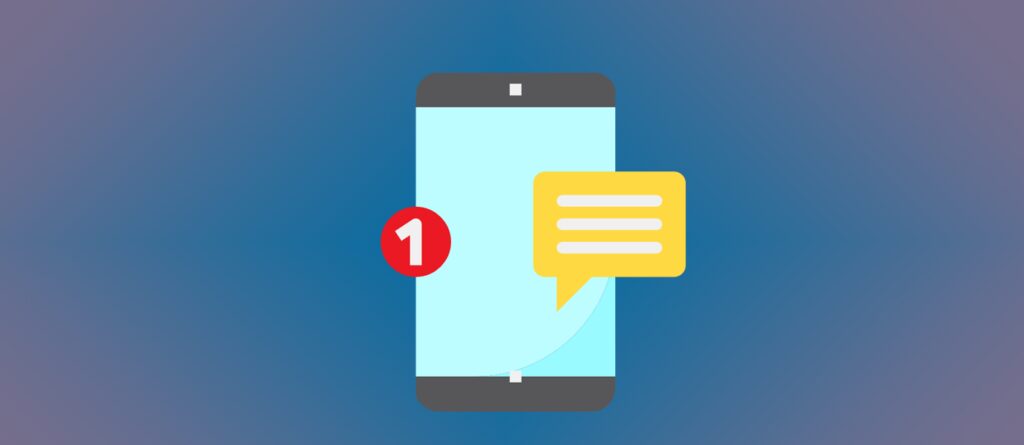
Unless a family member or friend calls you in a crisis, nothing is urgent. Especially not email. Notifications direct you to other people’s priorities, and you forget about your own. They steal your concentration.
9. Stop Sending Scanty Messages
You may think you know how to sum it all up in one message – but that will only create a lot of questions. Write by addressing a real person. Add additional details and clarifications. Anticipate other people’s questions and answer them. Inspire people by killing the need for additional messages. For better start of the conversation, you can check the Quick Lines.
10. Use A Cell Phone

Don’t turn email into the chat. Some things are better done by phone.
If the topic is more complex, and requires more messages, get a cell phone. A two-minute conversation can save you days of exchanging emails.
Conclusion
Now you know how to manage email. Follow these ten rules, and you will finally have the time and energy for more important work, but also rest. Enjoy your free time.